🔍 Do you feel like there are never enough hours in the day?
⏰ Do you wish you could get more done in the time you have available?
🎯 Over the last 4 years, we’ve fine-tuned the process we follow to organise and optimise our time. This process has allowed us to grow and work with some of the biggest brands in the world, within a relatively short period of time.
👇 In this video, we open the bonnet and break that process down for you.

🔍 Do you feel like there are never enough hours in the day?
⏰ Do you wish you could get more done in the time you have available?
🎯 Over the last 4 years, we’ve fine-tuned the process we follow to organise and optimise our time. This process has allowed us to grow and work with some of the biggest brands in the world, within a relatively short period of time.
👇 In this video, we open the bonnet and break that process down for you.

Every month we have a 3-hour meeting and start by identifying and outlining the following;
✅ All client work we need to deliver
✅ All of our own Marketing activities
Once we have identifed these, we then break this down into smaller actions that needs to happen to ensure we deliver our client work and our own Marketing activities to the highest standard.
For example, if we needed to deliver a client video shoot, we’d break that down into small actions as follows;
⭐ Team meeting to discuss brief & develop concepts
⭐ Create slide deck of concepts
⭐ Present concepts to client
⭐ Agree concepts and actions
⭐ Plan video shoot
⭐ Organise all logistics
etc…
Once you’ve broken each individual activity down, you can then delegate the activity to the right member on your team (or do them all yourself).
Next, go to your Outlook Calendar and start scheduling your actions. Below are some tips to ensure this process is as efficient and organised as possible.
Colour Code Your Actions
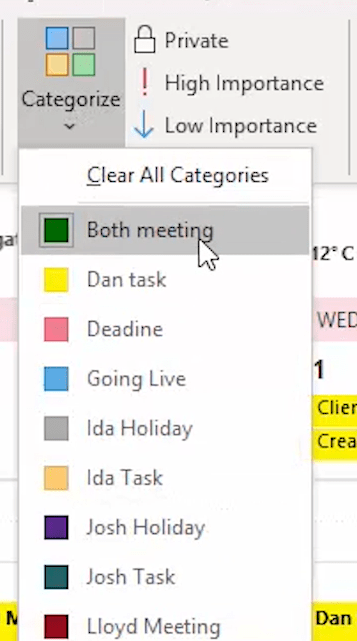
Create A Relevant Title
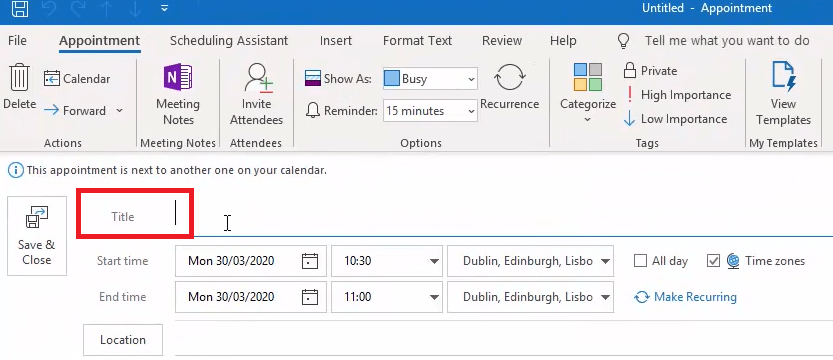
Outline Start And End Time Of Each Action
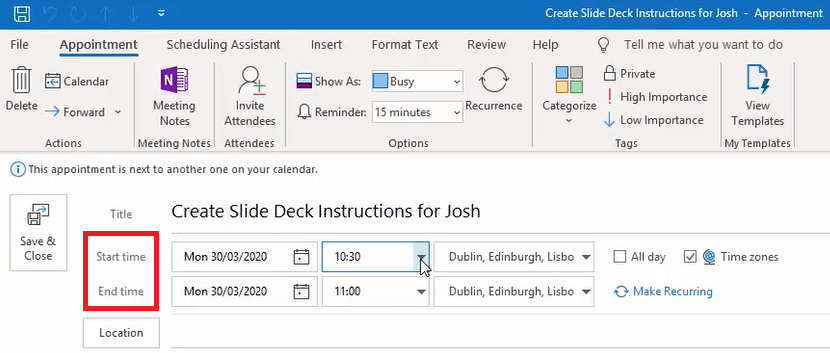
Write Notes To Add Context
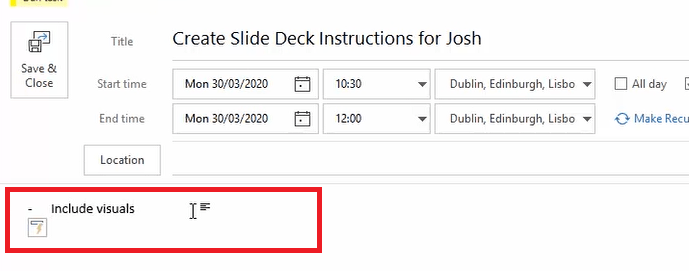
Don’t Forget To Save Your Action
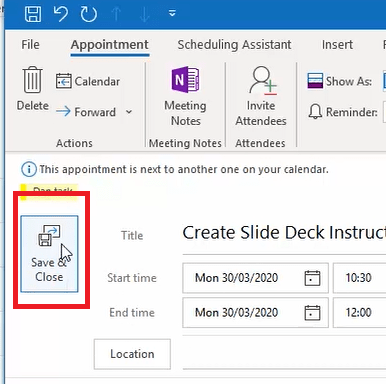
Use The ‘Recurrence’ Button To Add Recurring Actions
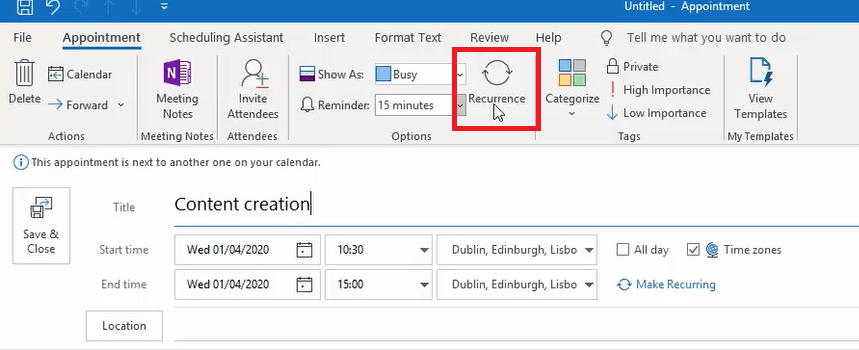
Choose The Options You’d Like & Save
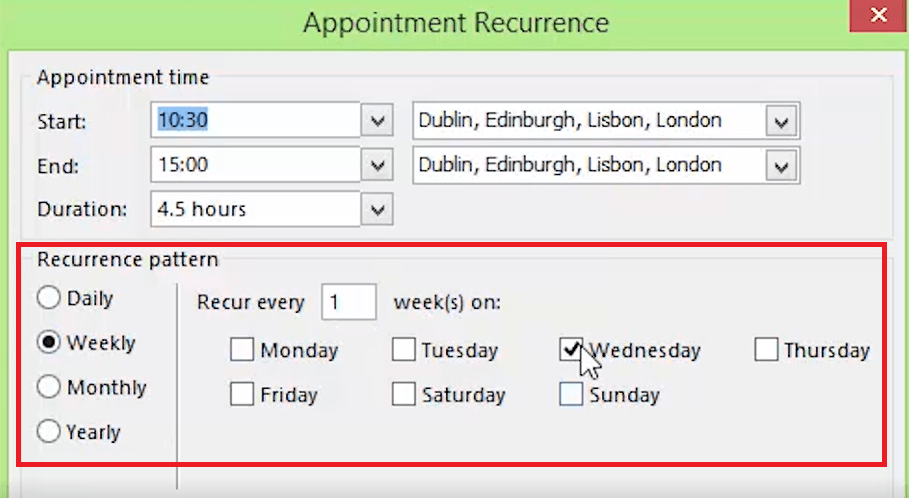
Every Monday we have a 30-minute weekly meeting to discuss what is happening in the week (based on our Outlook calendar) and ensure everyone knows their responsibilities.
Each day we have a 5 minute meeting first thing to ensure everyone knows what they are doing (based on our Outlook calendar).
I hope you have found this useful if you’ve got any questions, feel free to leave a comment below.














We've always wondered if anyone actually looks at the footer on websites. We don't think many people do. So if you're reading this... You're special.
Knowlton HQ, Unit 62 Maple Leaf, Manston Business Park, Ramsgate, Kent CT12 5GD
© 2024 Knowlton | UK. All Rights Reserved.