🔍 Have you seen Instagram’s new Create Mode?
🤔 Would you like to learn more about the new Instagram feature?
👇 In this video, Dan will talk you through Instagram’s new Create Mode and what it means for brands, marketers and business owners.

🔍 Have you seen Instagram’s new Create Mode?
🤔 Would you like to learn more about the new Instagram feature?
👇 In this video, Dan will talk you through Instagram’s new Create Mode and what it means for brands, marketers and business owners.

Instagram has just released a new ‘Create Mode’ feature. In essence, it’s a hub within Instagram Stories that allows you to create content without the need for your own images or videos using some new and old features. Below you can see what they look like and how to use them.
You can use Instagram’s Type Mode to edit text, colors and backgrounds without using an image or a photo. Simple!
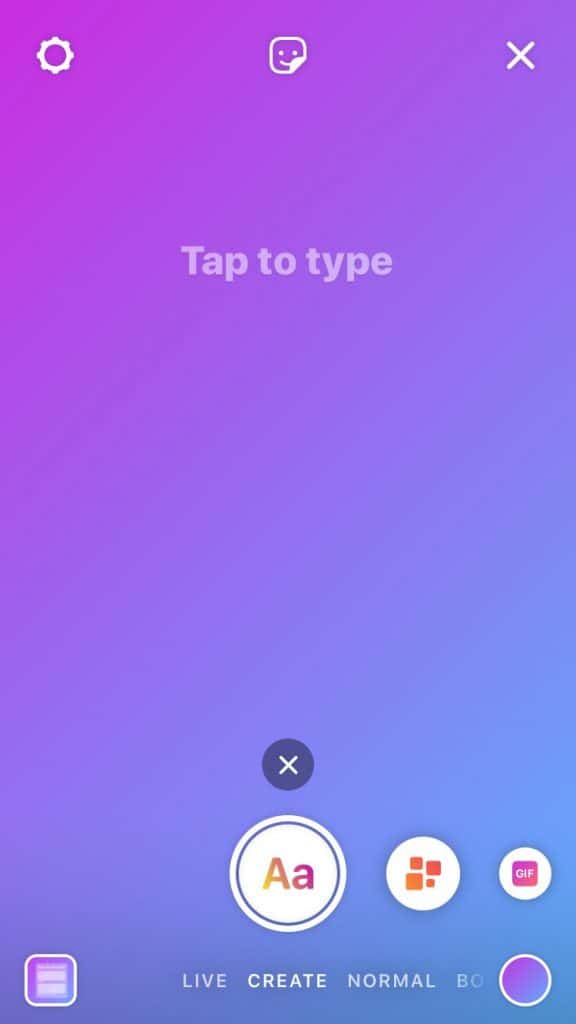
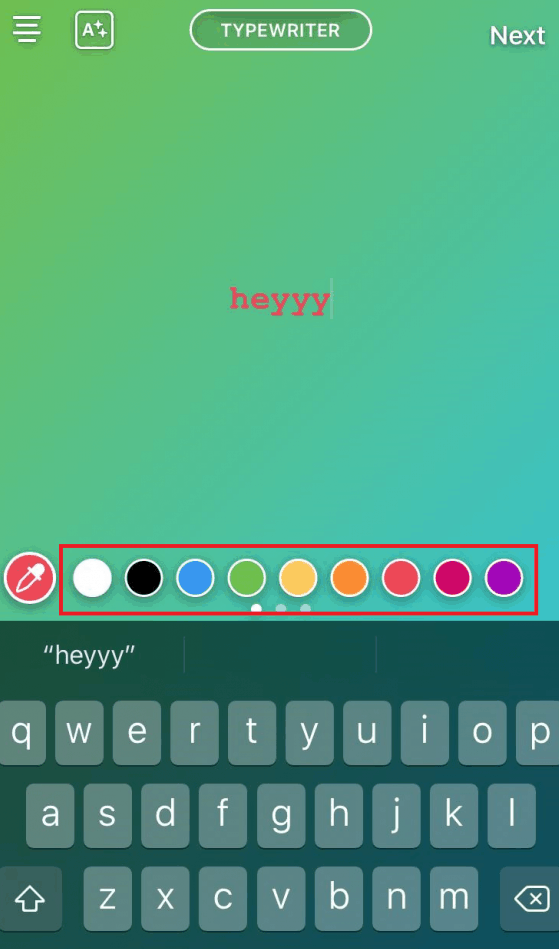
In Create Mode there is now a menu option for new templates. This is where you can find fun templates to share info like your favourite pizza toppings, movies or get creative with your own drawings. You can choose a template by tapping on the dice button on top of your screen and add stickers and GIFs.
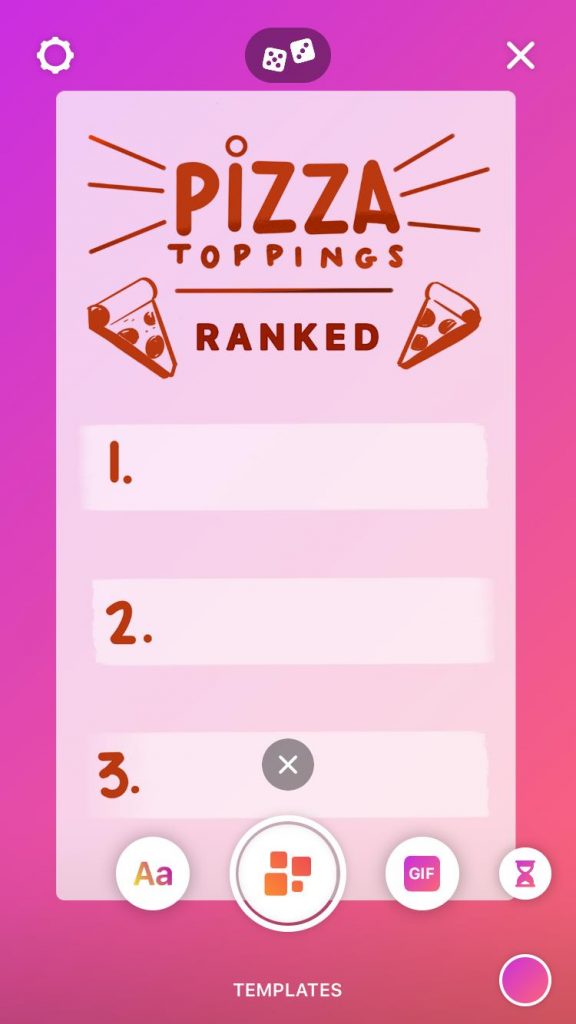
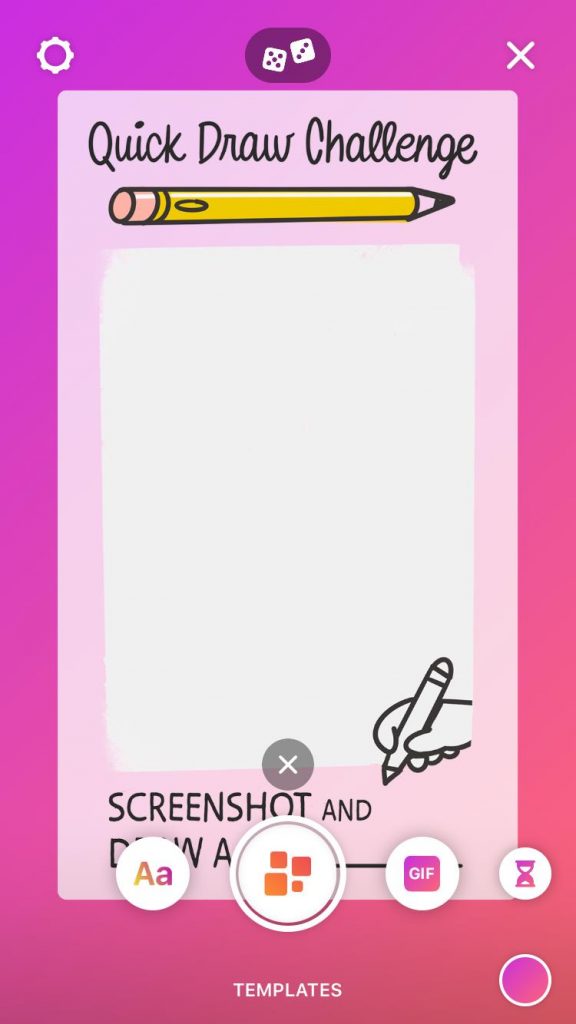
You can now search for any GIF easily and add it to your story like in the image below.
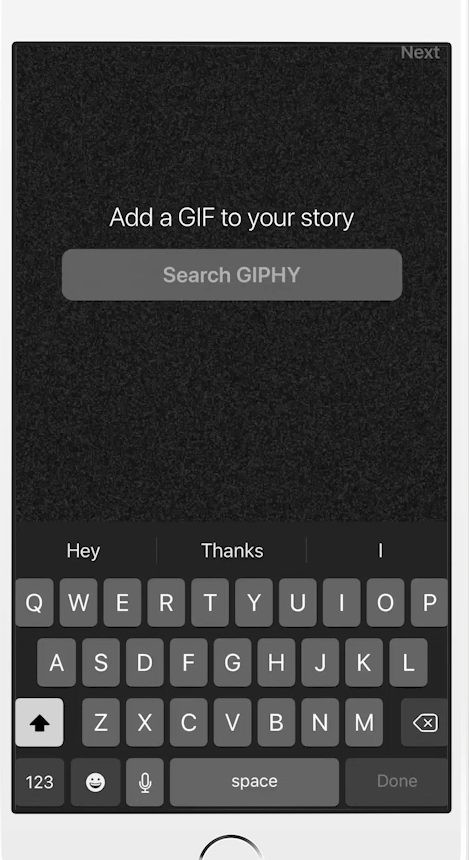

Simply add a countdown timer for a certain event. You can change the title name, add the date & time and change the colour of the timer.
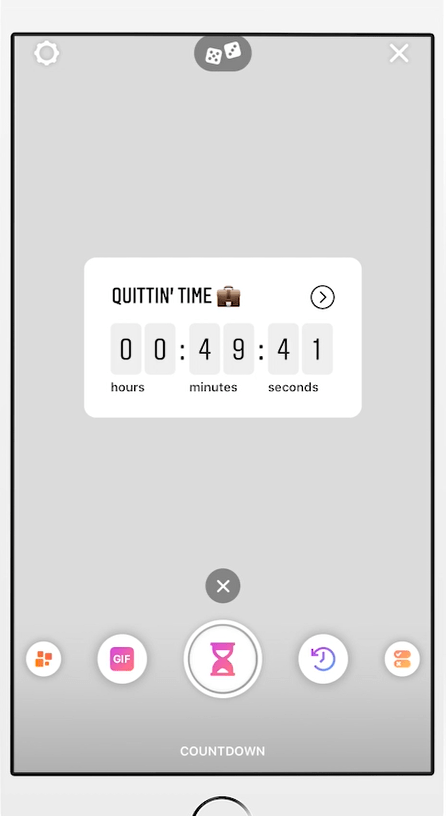
This is one of my favourite features! “On this day” lets you share old posts from your feed. It will generate a random post you shared on the same date from previous years. If you have multiple options, you have the ability to sift through them by tapping on the dice button located at the top of your screen.
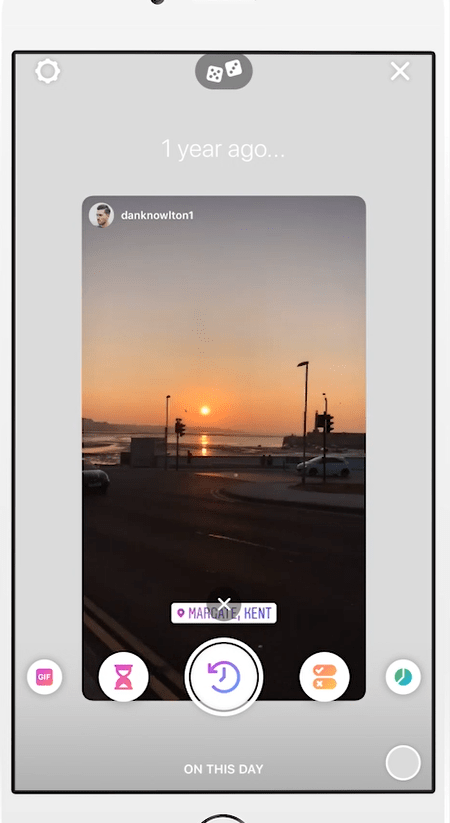
The Instagram quiz is a fun way to engage with your followers. You can type a question with up to four different answers and customise the colour of your quiz. Your followers can then “vote” on your quiz and it is then revealed if they got it right or not. You can also see how many votes each option recieved and how each person voted.
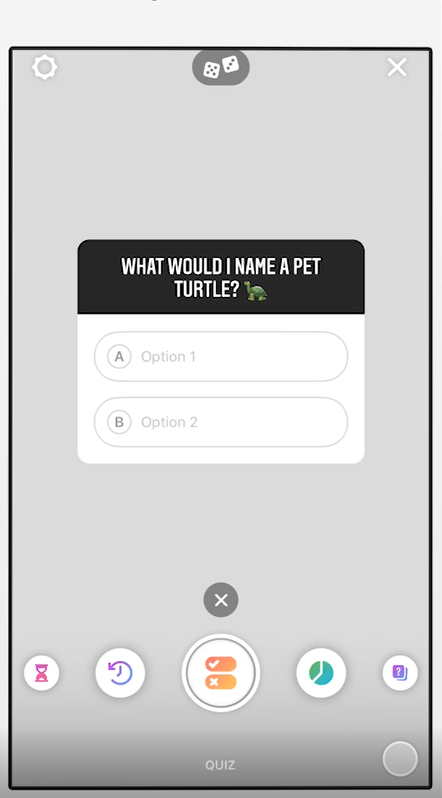
This is another good way to engage with your followers. You can now choose a response to one of the questions your audience answered and easily share this on your story as a normal post and customise the colours, and add stickers and GIFs.
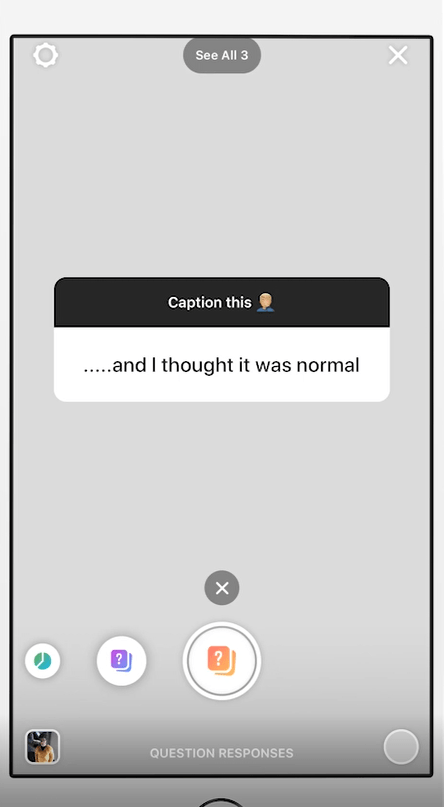
I hope you have found this guide to Instagram’s Create Mode useful. If you’ve got any questions, feel free to leave a comment below.














We've always wondered if anyone actually looks at the footer on websites. We don't think many people do. So if you're reading this... You're special.
Knowlton HQ, Unit 62 Maple Leaf, Manston Business Park, Ramsgate, Kent CT12 5GD
© 2024 Knowlton | UK. All Rights Reserved.